
TL;DR: There are a boatload of IDEs out there, many of which work with Linux (because … devs and Linux go together like existential anxiety and hangovers).
This post offers a quick survey of what’s “out there” in May 2024.
Notes:
Because .. stuff on the internet gets outdated pretty quickly:
📝Package availability and distro support is subject to ongoing change.
📝 Distro badges are generally only added when support for the distro is confirmed or explicitly stated. Support is likely far more extensive, however.
📝 This list is non-exhaustive!
Credits:
- Markdown badges:@Ileriayo
Jump To A Section
- Cross Platform IDEs
- Language and Project-Focused IDEs
- Kubernetes IDEs & Managers
- Game Development & 3D IDEs
- Paid / Commercial IDEs
- AI Assisted IDEs
- Other IDEs
- IDE Components And Add-Ons
Cross Platform IDEs
The crowd-pleasers
Integrated development environments (IDEs) that were either originally cross-platform or developed for other operating systems with Linux support added later.
Starting with the monolith that’s called:
Visual Studio Code (VS Code)
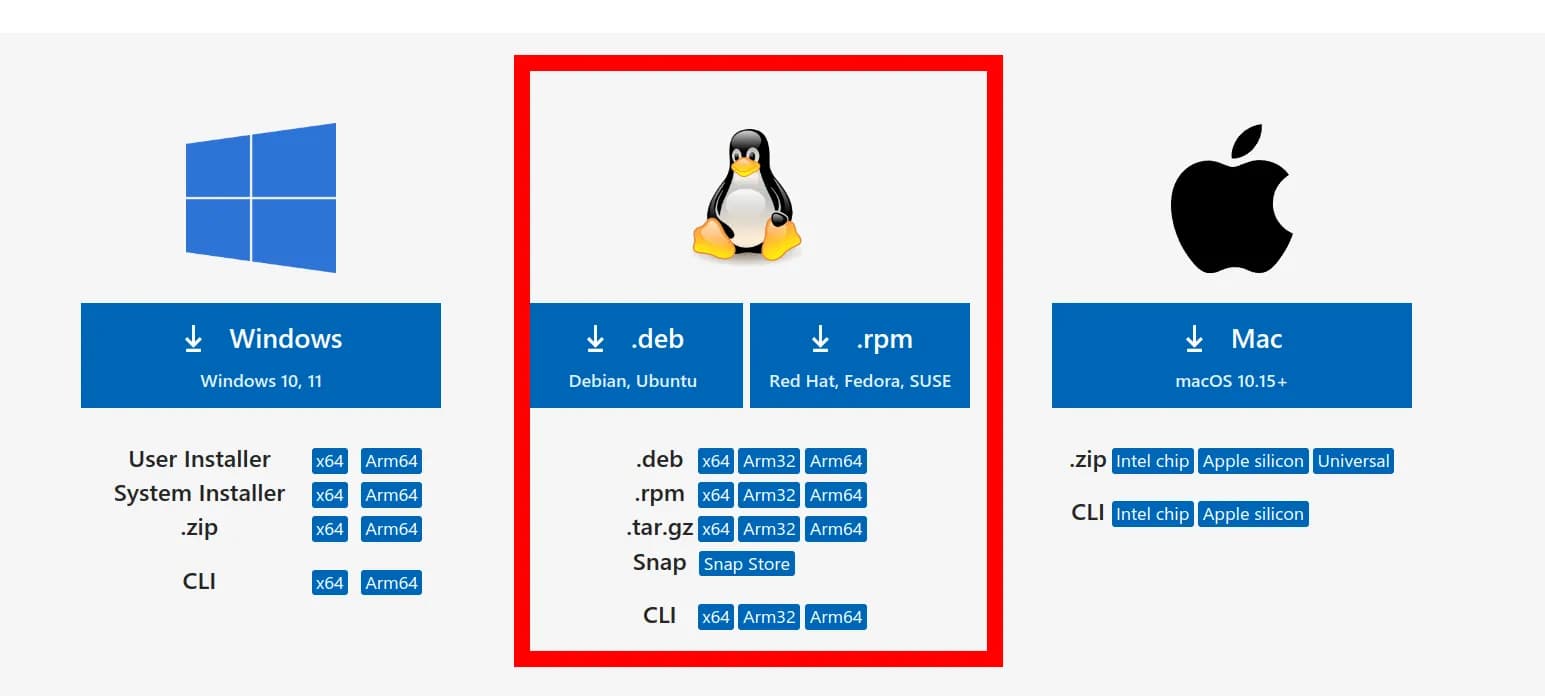
Yes - unless I’ve lost my mind (highly possible) none other than the dreaded Microsoft makes the best IDE out there for Linux in the year 2024.
Funny how times change, isn’t it?
Personally I think that this is a 👍 great thing - although the fact that MS pulled their Linux Team’s client is not so great. 👎
I like VS Code because it’s a tool-consolidator. The extension library is pretty vast and using it reduces the number of additional components I need.
In fact, I’m authoring the blog you’re reading in markdown which is a lot more fun than using Wordpress. There are even WYSIWYG Markdown extensions that simulate the classic authoring experience.
Available for Linux folk as:
debrpmtar.gzSnapCLI (standalone)
Install notes for various distros are here.

Sublime Code
An old time favorite including among Linux users.
Linux availability via:
aptpacmanyumdnfzypper
Phoenix Code
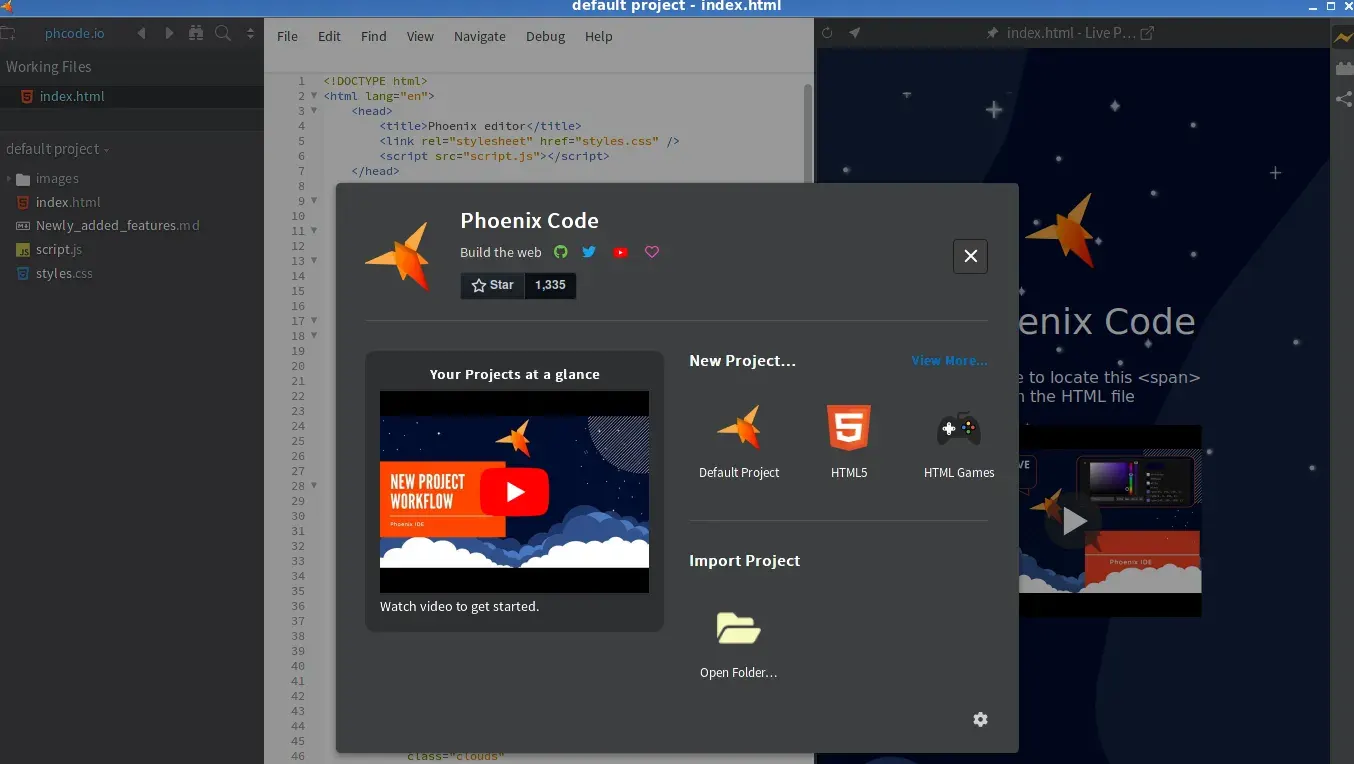
Phoenix Code is the evolution of the Brackets.io project.
Like Astro CMS (which teething problems aside I’m loving) it tries to coax nerdy types like me into understanding that good design is beautiful and that even if your content is wonderful if it looks like garbage people are going to make shallow value judgements about your worth.
Sorry, I rant.
It’s particularly popular as an IDE for common web languages and markdown formats like HTML, CSS, TypeScript, and JavaScript.
Linux support
Native binaries for Ubuntu/Debian, Fedora, and Arch (among others).
Apache NetBeans
Just when I thought that I’d heard of just about every piece of open soruce software to come out of the prodigious loins of Apache, I discovered that they in fact have their very own IDE!
Here’s what they have to say about it:
Apache NetBeans is much more than a text editor. It highlights source code syntactically and semantically, lets you easily refactor code, with a range of handy and powerful tools.
Linux support: as snap package.
Elipse IDE
Eclipse is backed by the Eclipse Foundation which grew out of IBM and which is dedicated to providing a global community of users with business friendly IDEs for open source software collaboration and development.
Linux Download Links
Geany
Geany is a versatile and very popular Linux IDE that also runs on Windows and MacOS.
It has built in support for more than 50 programming languages.
The Linux installer is available as .tar.gz.
Open Komodo IDE
Open Komodo IDE is a fast and free multi-language code editor. Written in JS, Python, C++ and based on the Mozilla platform.
Linux installation instructions are here.
Xojo
Drag and drop IDE with a focus on cross-platform support. Develop for Mac, Windows, Linux, web apps, and Raspberry Pi.
Lapce - ‘Lighting Fast’ IDE
Lapce describes itself as a “lighting fast and powerful code editor.”
For Linux, it’s available as a .tar.gz for both x86 (64 bit) and ARM (64 bit) computers.
JetBrain IDE Family
JetBrain makes a variety of specialised IDEs for specific tasks and language and (as far as I know) they all run on Linux.
The easiest way to install the tools is with the JetBrains Toolbox App. The Linux installer is offered as a .tar.gz.
I recently moved over from Ubuntu to Fedora (next blog) and getting a couple of the JetBrains IDEs running was no problem at all.
JetBrains have the following installation notes:
“Linux: x86_64: glibc 2.17 (Ubuntu 18.04 or newer) arm64: glibc 2.29 (Ubuntu 20.04 or newer) JetBrains Toolbox App is packaged in AppImage and requires FUSE to run. See AppImage Wiki for details. The following packages must be present: libfuse2 libxi6 libxrender1 libxtst6 mesa-utils libfontconfig libgtk-3-bin tar dbus-user-session”
PyCharm (a JetBrain product) is probably the most popular Python IDE among Linux users.
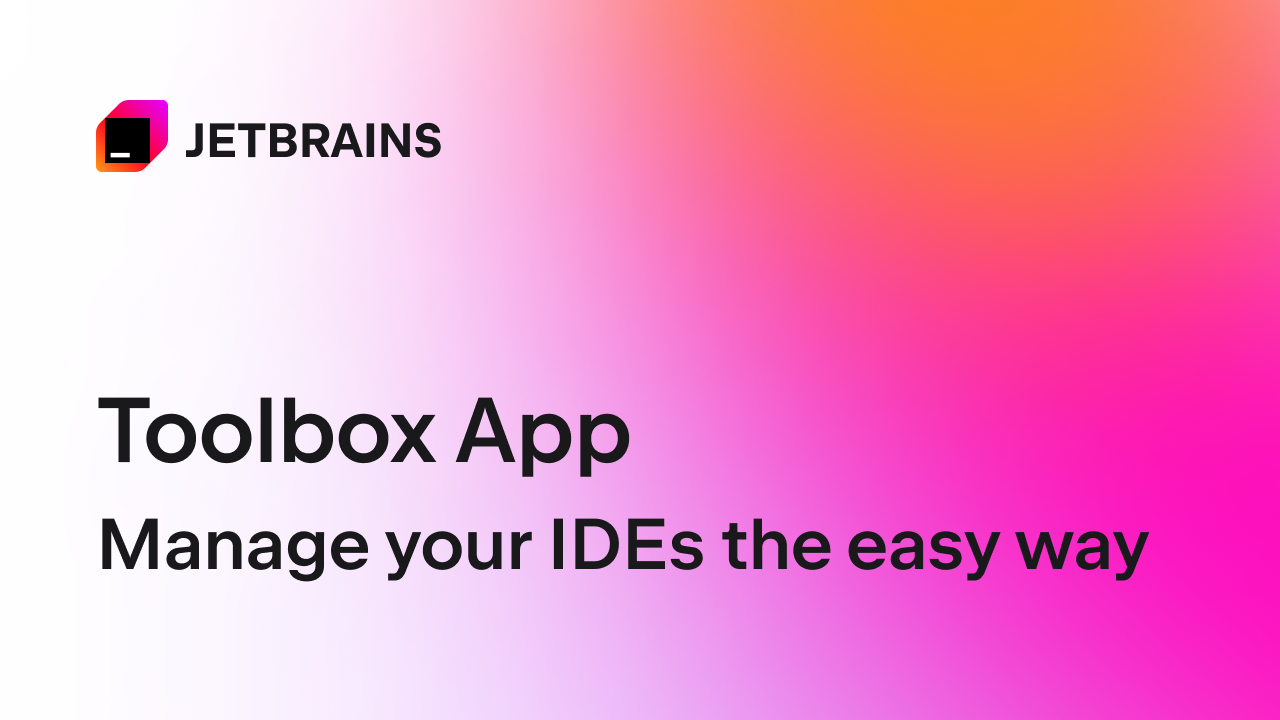
Lazarus IDE
Lazarus is a Delphi compatible cross-platform IDE for Rapid Application Development.
It has variety of components ready for use and a graphical form designer to easily create complex graphical user interfaces.
For Linux there is a .deb and a .rpm installer.
Language And Project Focused IDEs
IDEs that are intended for those writing one or more programming languages and which support one or more Linux distros
KDevelop | C, C++, Python, QML/JavaScript and PHP
Cross-platform IDE for C, C++, Python, QML/JavaScript and PHP
Linux support
Available as a Snap package and for various distros
CodeLite | C, C++, Rust, Python, PHP and JavaScript
Open source and free cross-platform IDE. The JS support is mainly intended for backend development.
Linux support:
- RPM for Fedora & OpenSUSE
- Deb for Ubuntu and Debian
Thonny (A Beginners-Friendly Python IDE)
Unusually among IDEs, Thonny was designed specifically to be an easy first tool for learners.
It’s a Python IDE with a focus on a clean GUI and a user-friendly debugger.
As humble Python is actually capable of fairly mind boggling things involving deep learning and the like, Thonny fills a very important role in making the language a bit easier for new learners (like yours truly).
For Linux, users can:
- Use the built-in installer
- Install with
pip3
It’s also available via
- Flatpak
- Snap
- The repo of Debian and Debian derivatives including Ubuntu (
sudo apt install thonny) - Fedora (
sudo dnf install thonny)
Wing - Python
Wing Python IDE was designed from the ground up for Python, for a more productive development experience.
There’s both a free version and an upgraded paid version (Wing Pro).
The IDE is available as an Ubuntu/Debian package, an RPM package, and as a .tar

QTCreator - Embedded Systems IDE
Qt Creator is a cross-platform integrated development environment (IDE) tailored for maximum developer productivity. Qt Creator supports the use of coding assistants like GitHub Copilot during programming. It aids developers in creating software for desktop, mobile, and embedded platforms.

R Studio Desktop (R)
In the world of data science, two languages reign supreme: R and Python. The data learning community tends to have strong opinions about which new learners should priorities, but the best recommendation seems to be “pick up at least a little of both” (and preferably a lot of good Python skills).
The RStudio integrated development environment (IDE) is a set of tools built to help you be more productive with R and Python.
Needless to say, R must be installed in order for the program to work.
For Linux, there are releases for Ubuntu and Debian (.deb), Open Suse, and Fedora and Red Hat.

Code::Blocks (C/C++ and Fortran)
Code::Blocks is a free C/C++ and Fortran IDE built to meet the most demanding needs of its users. It is designed to be very extensible and fully configurable.
Linux builds are available via an Ubuntu PPA, .tar.xz for Debian, and .rmps.tar for RedHat and similar systems.
LiteIDE (Go)
LiteIDE is a simple, open source, cross-platform Go IDE.
Mono Develop
Cross platform IDE for C#, F# and more.
For Linux there are downloads for:
- Ubuntu
- Debian
- Raspbian
- CentOS
Kubernetes IDEs And Managers
Lens
Lens is the most popular Kubernetes IDE in the world.
For Linux, it comes available as a:
.deb.rpm.snap.appimage

Jet Pilot
JET Pilot is an open-source Kubernetes desktop client that focuses on less clutter, speed and good looks.
For releases, see its Github releases page
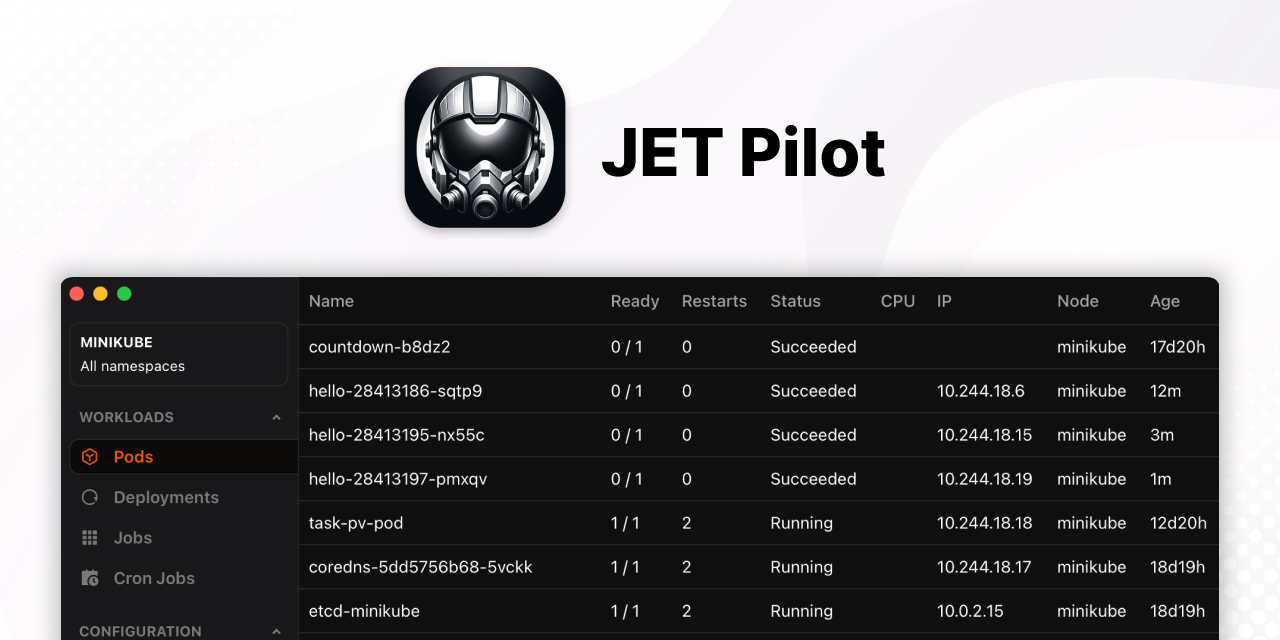
Data & Science Focused IDEs
In addition to many of the other IDEs in this list, there are some IDEs intended primarily or exclusively for data-related tasks such as Python-assisted data wrangling, data visualisation, or the creation of documentation in scientific-friendly formats.
Some of the JetBrains IDEs mentioned above are popular for exactly this purpose.
But there’s also:
Spyder IDE
Imagine a group of nerdy post-doc advisors plotted their dream IDE over beers and you’ve got a good idea what to expect with Spyder (although that might be selling it short - it’s hugely powerful with a delightful UI).
”Spyder is a free and open source scientific environment written in Python, for Python, and designed by and for scientists, engineers and data analysts.”
Even if you already have a Python IDE that you like, it’s worth installing Spyder just to quickly pull in some great libraries for data wrangling and cleanup and all the other nice things that Python helps with.
The Linux download is via Anaconda.
Jupyter IDEs
Project Jupyter releases a number of free and open source products for data analysis that are compatible with Linux systems.
These include JupyterLab, Jupyter Notebook (a data notebook), and Voila.

If, like me, you have only recently become initiated with the peculiar beast that is the data notebook throw it on your machine and see what all the fuss is about.
Arduino IDE
Arduino IDE is (as the name suggests!) an IDE intended for those working on Arduino projects.
The Linux IDE is available as a .zip and as an .appimage

Android Studio
Android Studio is the most popular Android IDE in the world.
Google offers full native Linux support for the product including its components like Gemini in Android Studio (AI code assistance).

Game Development IDEs
Unity
Installation instructions for Unity Hub on Linux are here.
Linux support is currently listed as:
- CentOS
- Rocky Linux
- Ubuntu

Godot Engine
”Your free, open‑source game engine. Develop your 2D & 3D games, cross-platform projects, or even XR ideas!”
Linux download formats include:
- x86_64
- x86
- .NET - Standard (x86_64)

Defold
”The game engine for high-performance cross-platform games”
The Linux version is available for Ubuntu.

Open 3D Engine (O3DE)
An open source, real-time 3D engine.
Linux: available for Ubuntu 20.04 LTS.
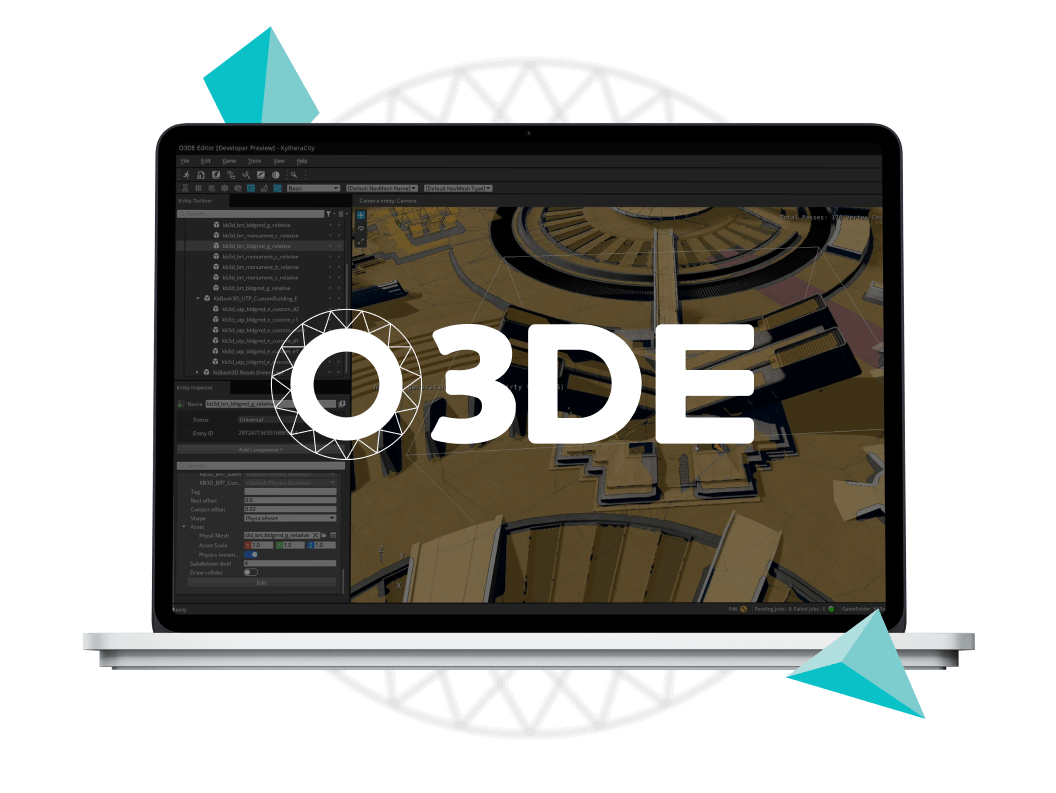
Paid And Commercial IDEs
GNAT Studio
GNAT Studio is a multi-language IDE with advanced support out-of-the-box for Ada, SPARK, C, C++ and Python.
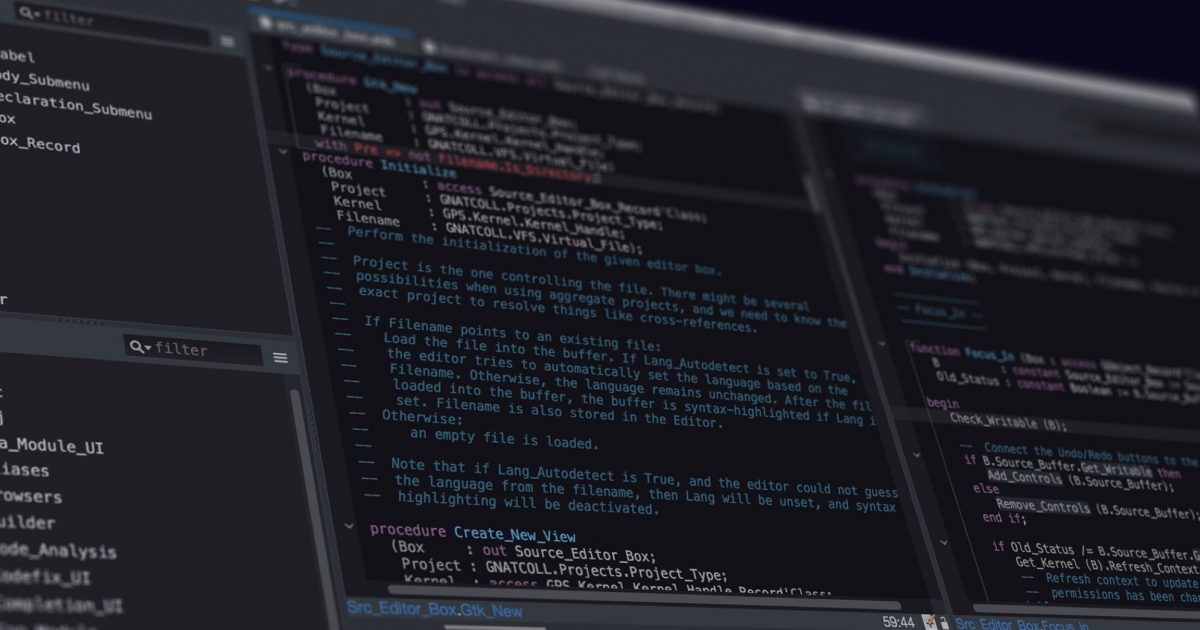
AI Assisted IDEs
A category that’s likely to see a lot of growth in coming years with the growth of interest in everything related to artificial intelligence.
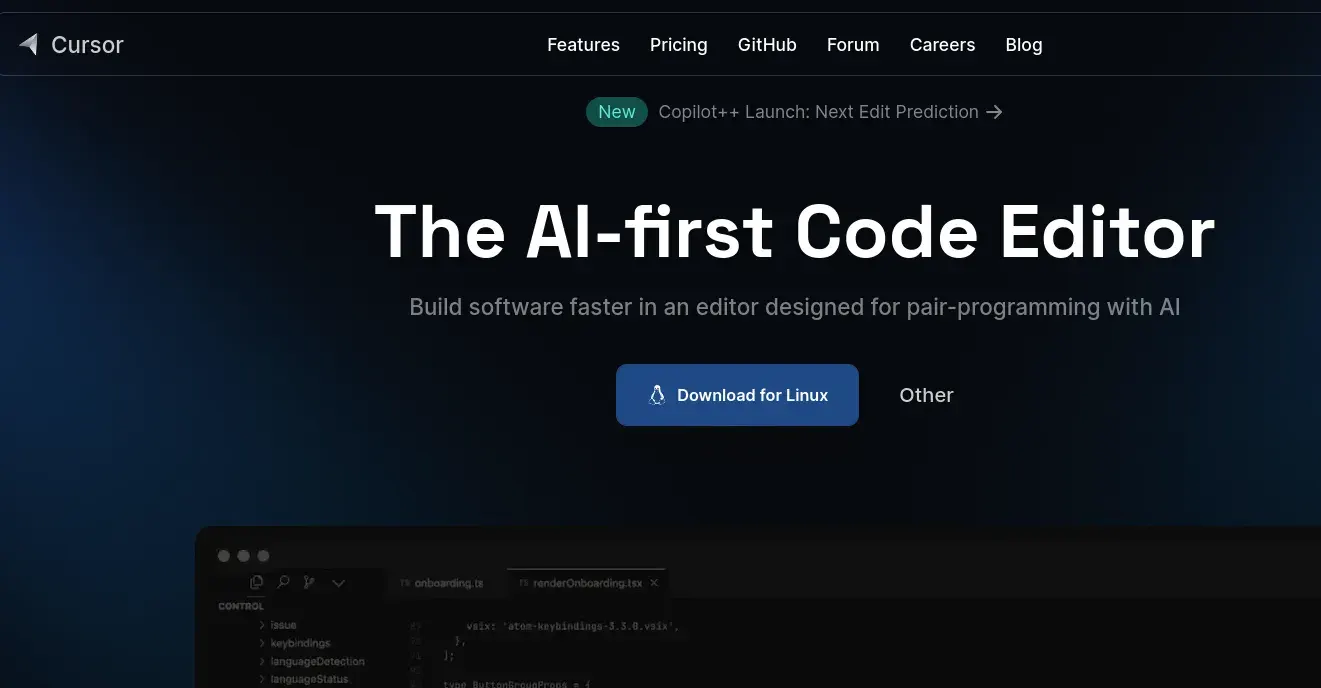
Cursor
Billing itself as the “world’s first AI-fist code editor,” Cursor integrates AI capabilities throughout its application.
The product has both free and paid tiers which differ according to the LLM used among other feature limitations.
Its Linux product is an .appimage.
(Note: many cloud IDEs like Github Copilot offer AI enhancements).
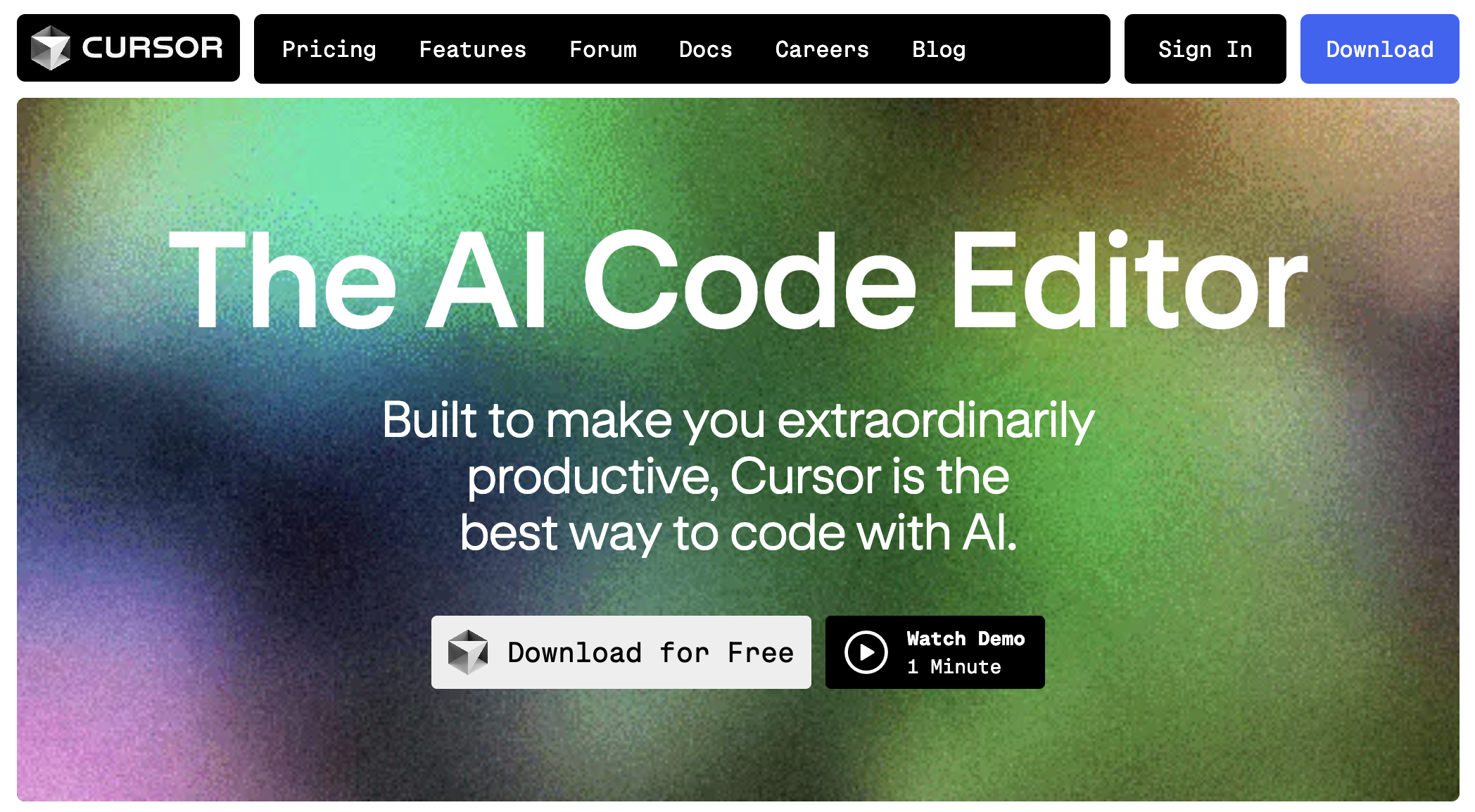
TabNine (Via VS Code Addon)
TabNine offers AI-generated code suggestions and can be integrated with a number of IDEs with native Linux support, foremost among them VS Code.
Other IDEs
NEOVim
”A hyperextensible Vim-based text editor.”
IDE Components And Add-Ons
Code Snippet Managers
- Codiga Code Snippet Manager
- massCode - “A free and open source code snippets manager for developers” - available as a
snap - CodeSpace - “The code snippet manager you’ve been waiting for” - paid software for Ubuntu
Cloud IDEs
(CDEs)
One major advantage of cloud-hosted IDEs for Linux users is that they’re OS-agnostic right out of the box.
Popular and growing cloud IDEs include Github Spaces, Browxy, and Code Pen (among many others).
For an excellent list of online/cloud IDEs, see awesome-online-ide.
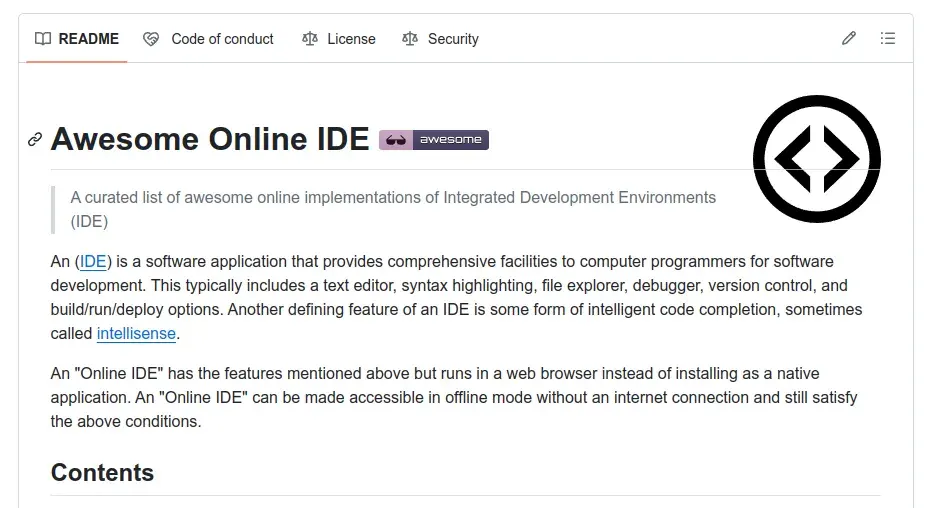
Updates, Contributions
If you’d like to add an IDE with native Linux support, please either create a pull request or drop me a line.
— Daniel